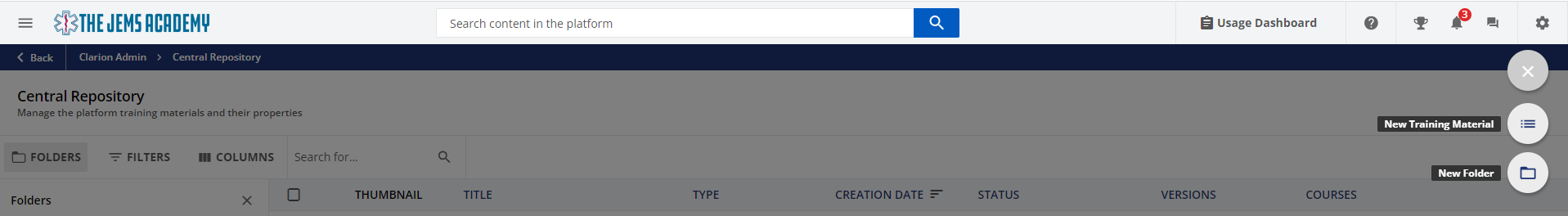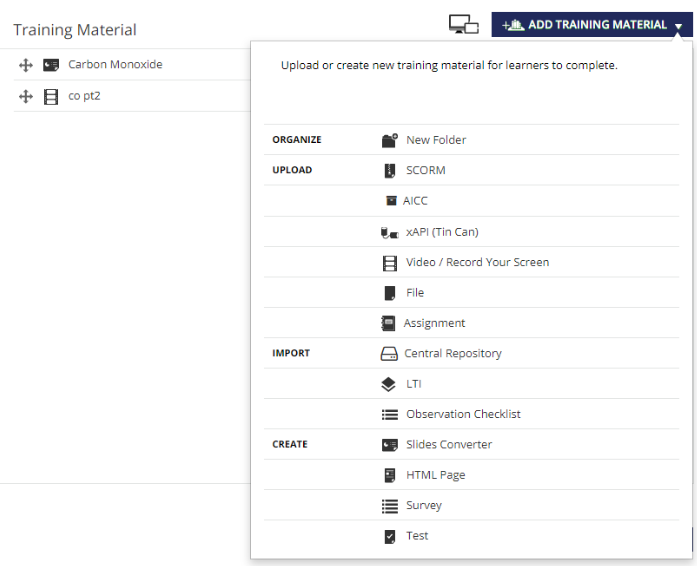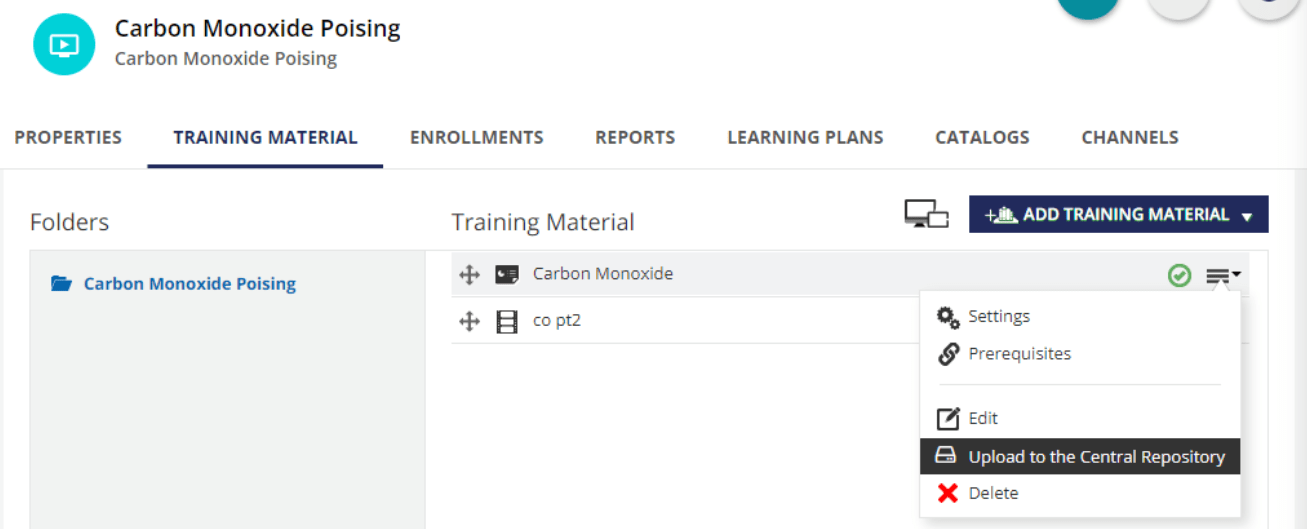CENTRAL REPOSITORY
Your Course-Building Just Got a Whole Lot Easier!
The central repository is where you get to store all of your individual training materials (such as videos, PowerPoint slides, files, tests, etc.) that can then be applied to different courses. (Pro tip: you can also see what courses they are currently included in.)
If you have an update to any given training material, you can:
- Automatically update every course that includes that item. The days of manually updating every single course or having to create new ones are over!
- See the version history, which allows you to see what version of the course a user took.
- Keep your course manager CLEAN. No need to sort through 10 different versions of 20 different courses.

HOW DO I ADD MATERIALS?
There are two ways to add content to the Central Repository. You can do it directly from the Central Repository or from the Course Builder.